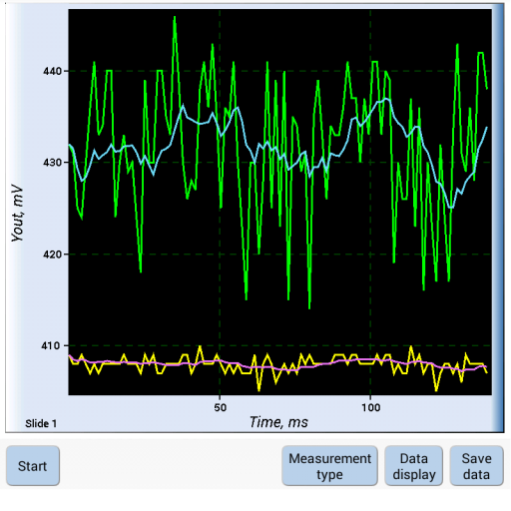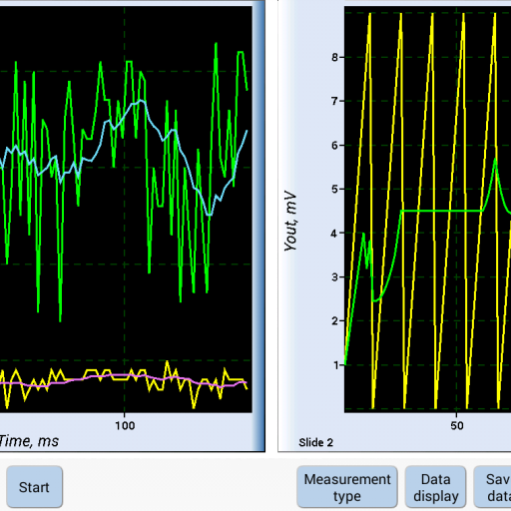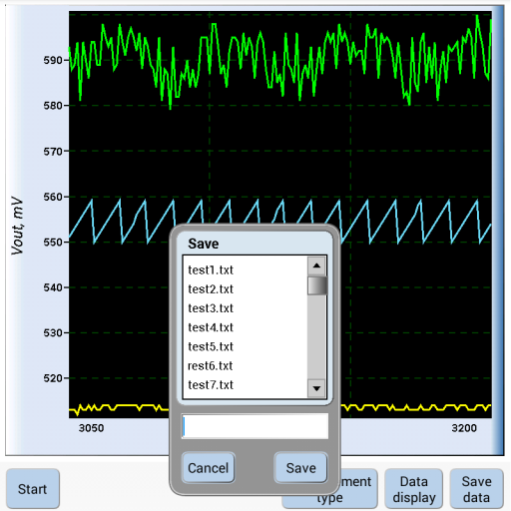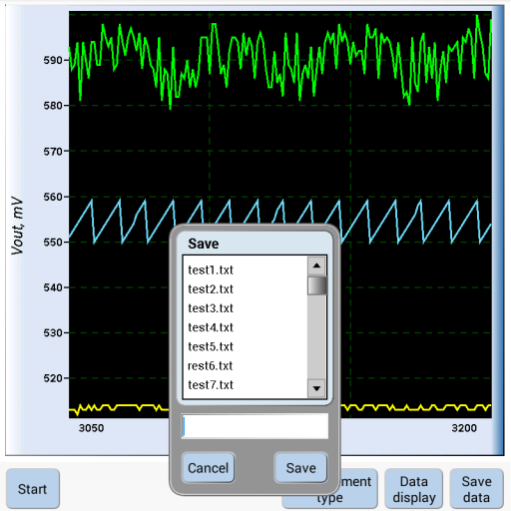PocketScope 1.0
Paid Version
Publisher Description
Pocket Scope is a convenient application for measurement and visualization of experimental data acquired with Arduino type boards. You can design an experimental setup, connect the reference points to PINs on Arduino board, make appropriate modifications in provided Arduino sketch file, add JY-MCU Bluetooth module like HC-06 and monitor the experiment remotely with a smartphone or a tablet.
The program features:
1. Multiple slides (oscilloscope-type windows) for data plotting.
2. Multiple plots (up to 5) for each oscilloscope-type window.
3. Typical minimal sampling interval for one measured channel is less than 1ms.
4. Scaling of visualized signal and offset adjustment.
5. High- and low-pass signals filtering.
6. Saving of measured data in comma-delimited text file.
For a complete user manual and a template Arduino sketch file please refer to:
https://www.dropbox.com/sh/4jvz7eqh5uap6e1/AAAdH1M4Ehv-paHV0q5GECmSa?dl=0
About PocketScope
PocketScope is a paid app for Android published in the System Maintenance list of apps, part of System Utilities.
The company that develops PocketScope is Lyudmila Grudina. The latest version released by its developer is 1.0.
To install PocketScope on your Android device, just click the green Continue To App button above to start the installation process. The app is listed on our website since 2019-10-16 and was downloaded 10 times. We have already checked if the download link is safe, however for your own protection we recommend that you scan the downloaded app with your antivirus. Your antivirus may detect the PocketScope as malware as malware if the download link to com.lgrcons.pocketscope is broken.
How to install PocketScope on your Android device:
- Click on the Continue To App button on our website. This will redirect you to Google Play.
- Once the PocketScope is shown in the Google Play listing of your Android device, you can start its download and installation. Tap on the Install button located below the search bar and to the right of the app icon.
- A pop-up window with the permissions required by PocketScope will be shown. Click on Accept to continue the process.
- PocketScope will be downloaded onto your device, displaying a progress. Once the download completes, the installation will start and you'll get a notification after the installation is finished.